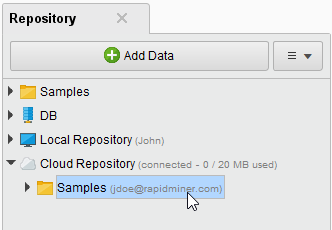You are viewing the RapidMiner Cloud documentation for version 8.1 - Check here for latest version
Connecting RapidMiner Cloud to RapidMiner Studio
To use RapidMiner Cloud, first open RapidMiner Studio. From there you will log in and have access to your cloud repository.
Logging in
In RapidMiner Studio there is the Cloud menu:
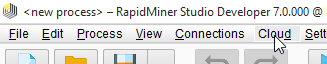
To get started, first log in to your RapidMiner Cloud account:
Open the Cloud menu:
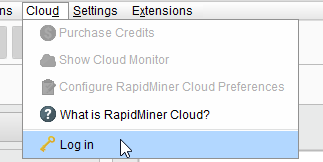
Click on
 Login.
Login.If you are not already logged in to your account, the authentication dialog opens; enter your rapidminer.com credentials. Optionally, mark the checkbox to remember your password for later log ins. Then, click OK
 to log in to RapidMiner Cloud
to log in to RapidMiner Cloud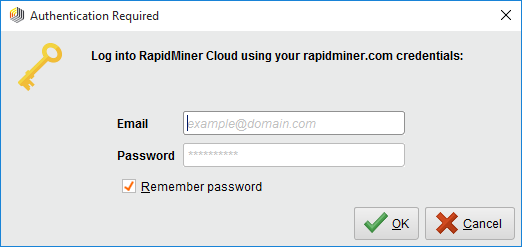
Once logged in, a notification appears in the lower right corner:
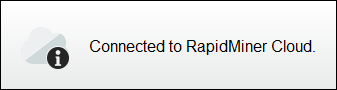
RapidMiner Cloud account menu
The cloud menu options help you to manage your accounts and processes:
| Menu item | Description |
|---|---|
| Opens a page to purchase additional RapidMiner Cloud credits, described here. | |
| Opens the Cloud Monitor panel in RapidMiner Studio. Monitoring is described here. | |
| Opens the RapidMiner Studio preferences dialog to the RapidMiner Cloud tab. References are described here. | |
| Logs you out of RapidMiner Cloud (but not out of RapidMiner Studio). |
You can check the number of available credits by clicking on the drop down next to ![]() and hovering over
and hovering over ![]() :
:
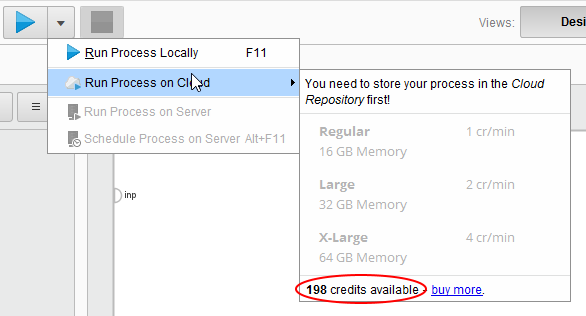
Working with the RapidMiner Cloud repository
Once logged in, you have access to your new RapidMiner Cloud repository. Use it just like any other RapidMiner Studio repository. That is, store any data and processes you want to execute with RapidMiner Cloud in your Cloud repository. (While you can run processes from your Local repository, doing so causes the data to load into local memory first, nullifying the advantages of offloading data processing.)
The display next to your Cloud Repository shows how filled it is:
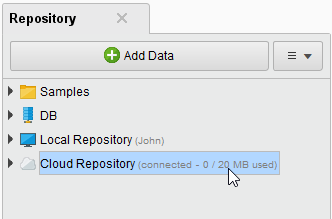
Now, go run a process!
If you don't yet have your own processes developed, the RapidMiner Cloud repository comes with an initial set of sample processes and data, suitable for testing the cloud connector operators and process executions.